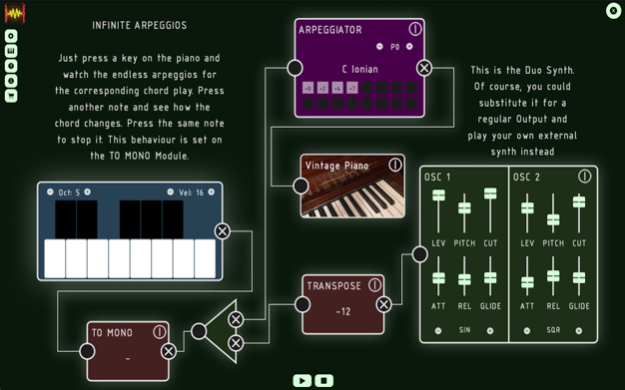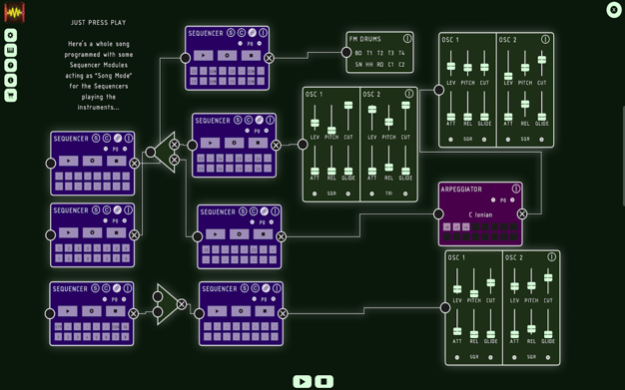MIDI FX 1.4.6
Continue to app
Free Version
Publisher Description
Buy once and get the iOS and Mac apps (with Family Sharing)
Control your MIDI signals and process them in any combination of ways: Harmonize, Transpose, Arpeggiate, etc... Or use the Sequencer to play any external or virtual synth. Use a MIDI interface to unlock the power of the app to control multiple synths with one keyboard, play one note and generate chords, basslines, etc... Use the delay/looper or filter notes based on velocity or other parameters to send to different synths/effects.
A MIDI workstation in your pocket (or your iPad/Mac)
You can also use some internal instruments (drums sampler, piano or synth) if you are away from your MIDI gear, and sequence whole songs inside the app, or use other synth apps as input/output for MIDI FX. Your imagination is the limit!
Jan 24, 2024
Version 1.4.6
- NEW: Buttons to add a module between two connected modules: Long press on a connected module or move it and "+" buttons will appear on the link cables to add the new module and automatically insert it in the chain (as long as it has the correct inputs and outputs)
- Revised concurrency for better performance.
About MIDI FX
MIDI FX is a free app for iOS published in the Audio File Players list of apps, part of Audio & Multimedia.
The company that develops MIDI FX is Jorge Arroyo. The latest version released by its developer is 1.4.6.
To install MIDI FX on your iOS device, just click the green Continue To App button above to start the installation process. The app is listed on our website since 2024-01-24 and was downloaded 7 times. We have already checked if the download link is safe, however for your own protection we recommend that you scan the downloaded app with your antivirus. Your antivirus may detect the MIDI FX as malware if the download link is broken.
How to install MIDI FX on your iOS device:
- Click on the Continue To App button on our website. This will redirect you to the App Store.
- Once the MIDI FX is shown in the iTunes listing of your iOS device, you can start its download and installation. Tap on the GET button to the right of the app to start downloading it.
- If you are not logged-in the iOS appstore app, you'll be prompted for your your Apple ID and/or password.
- After MIDI FX is downloaded, you'll see an INSTALL button to the right. Tap on it to start the actual installation of the iOS app.
- Once installation is finished you can tap on the OPEN button to start it. Its icon will also be added to your device home screen.